Symptom
PowerBuilder/InfoMaker reports the error “Invalid parameter from the client side” when you log in after installation of .NET 8.
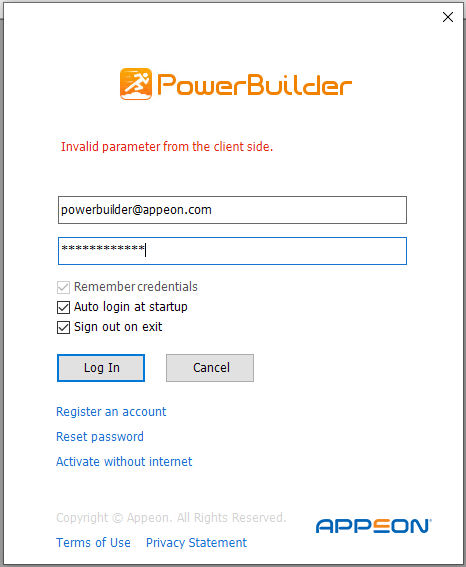
Environment
PowerBuilder 2022 R2 MR
PowerBuilder 2022 R3 Beta
InfoMaker 2022 R2 MR
InfoMaker 2022 R3 Beta
Cause
There is a compatibility issue between the latest .NET 8 runtime and the .NET 6 runtime used by PowerBuilder/InfoMaker.
Resolution
You can work around this issue using the following solution.
Resolution 1
This compatibility issue has been solved in 2022 R3. You can consider upgrading to 2022 R3 to get the fix.
Resolution 2
1. Please find the pbdevproxy.runtimeconfig.json file in C:\Program Files (x86)\Appeon\PowerBuilder 22.0\IDE if you are using PowerBuilder and in C:\Program Files (x86)\Appeon\InfoMaker 22.0\IDE if you are using InfoMaker.
2. Comment out the following line in this JSON file.
//"rollForward": "LatestMajor",
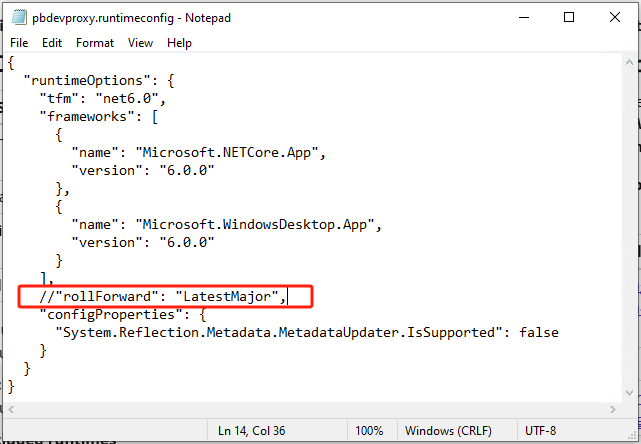
3. Restart the IDE.
Note: You do not need to uninstall .NET 8.