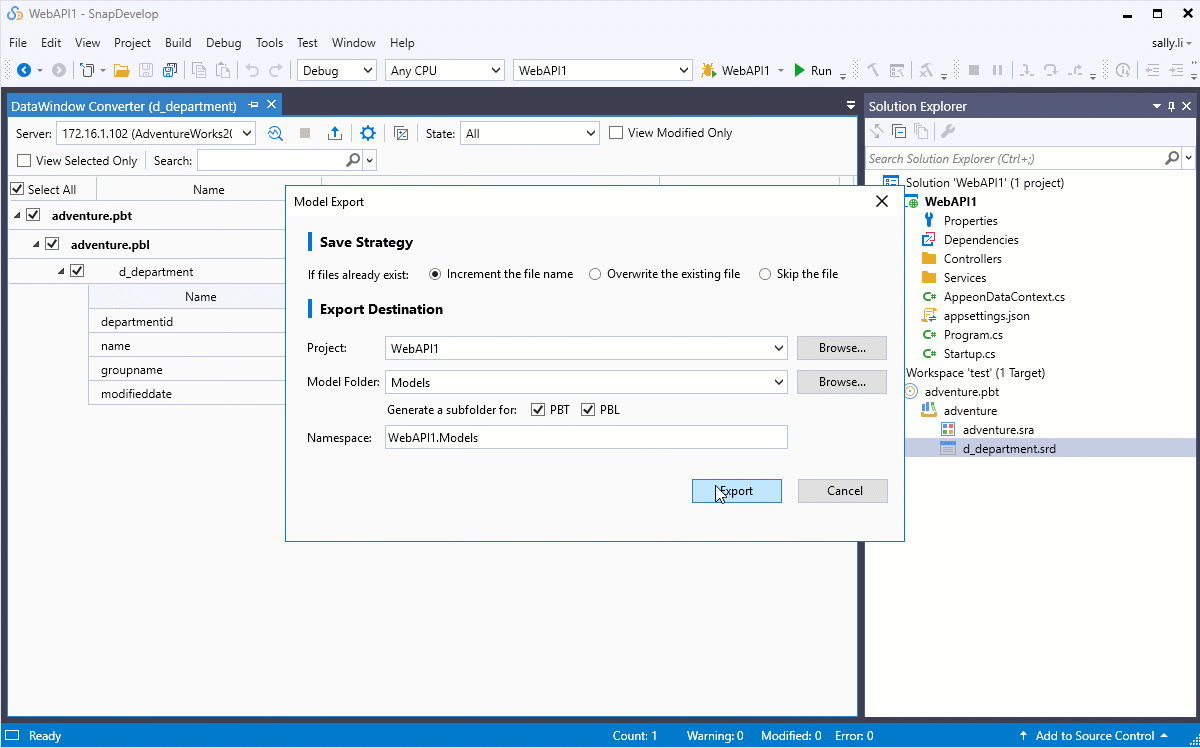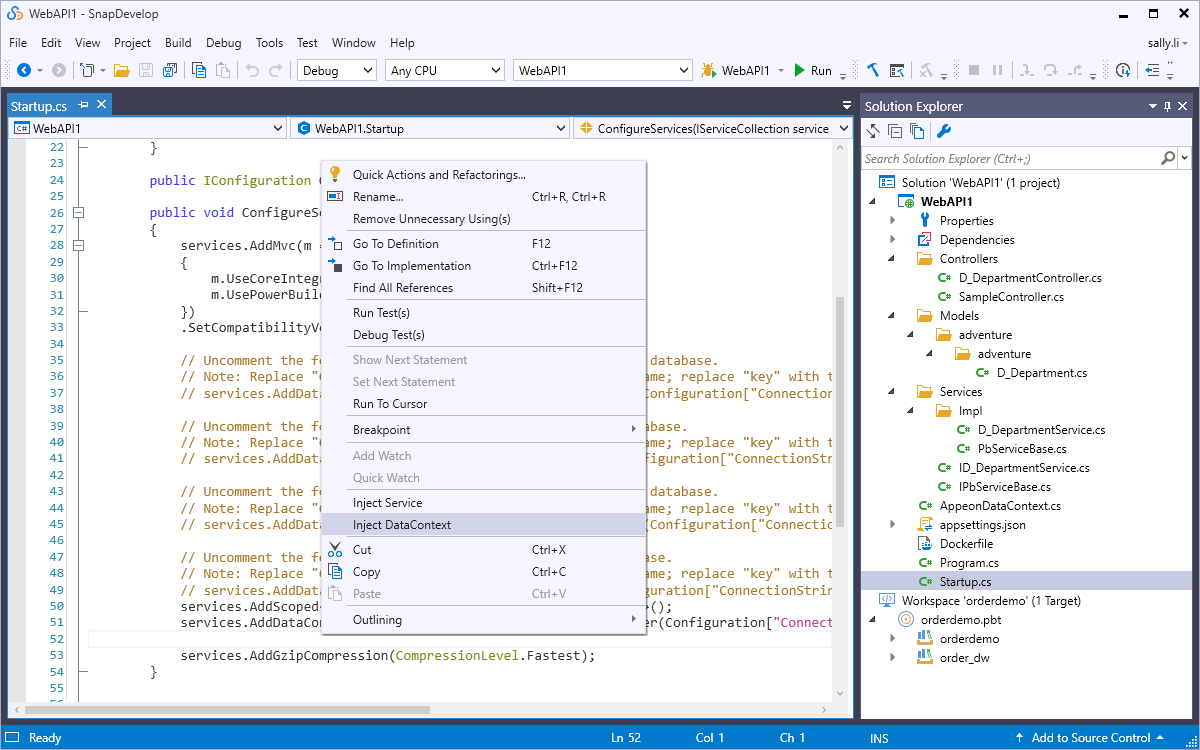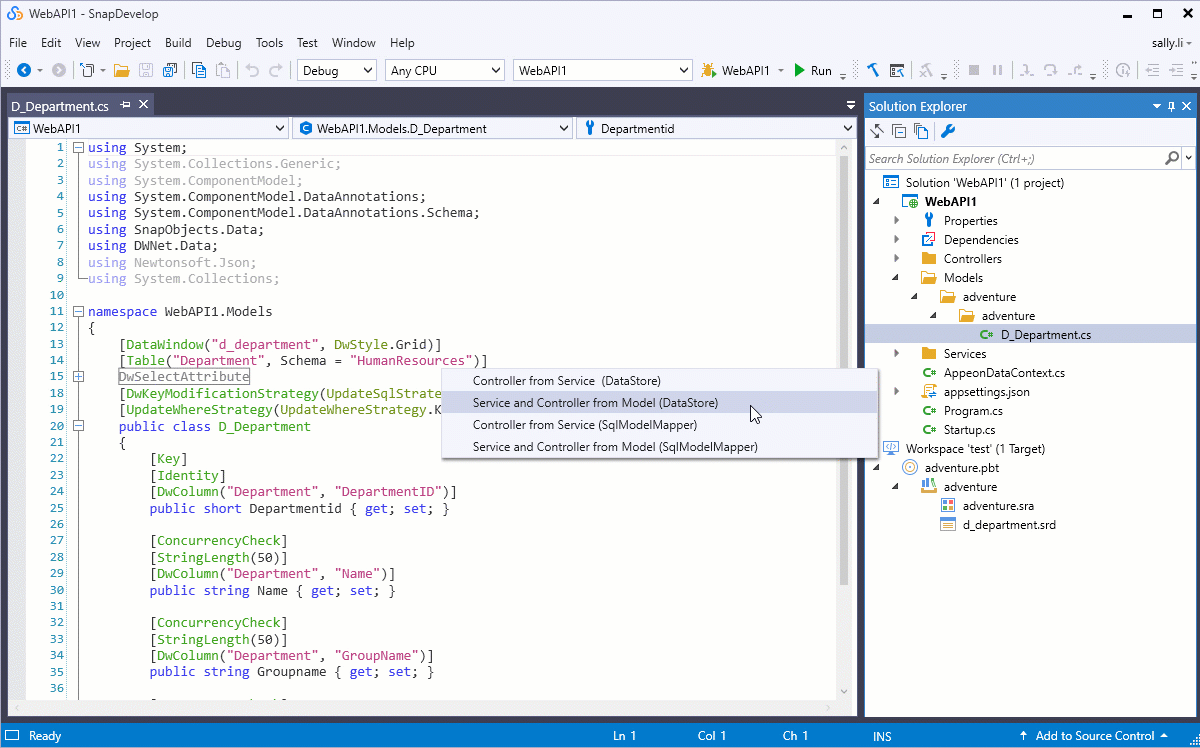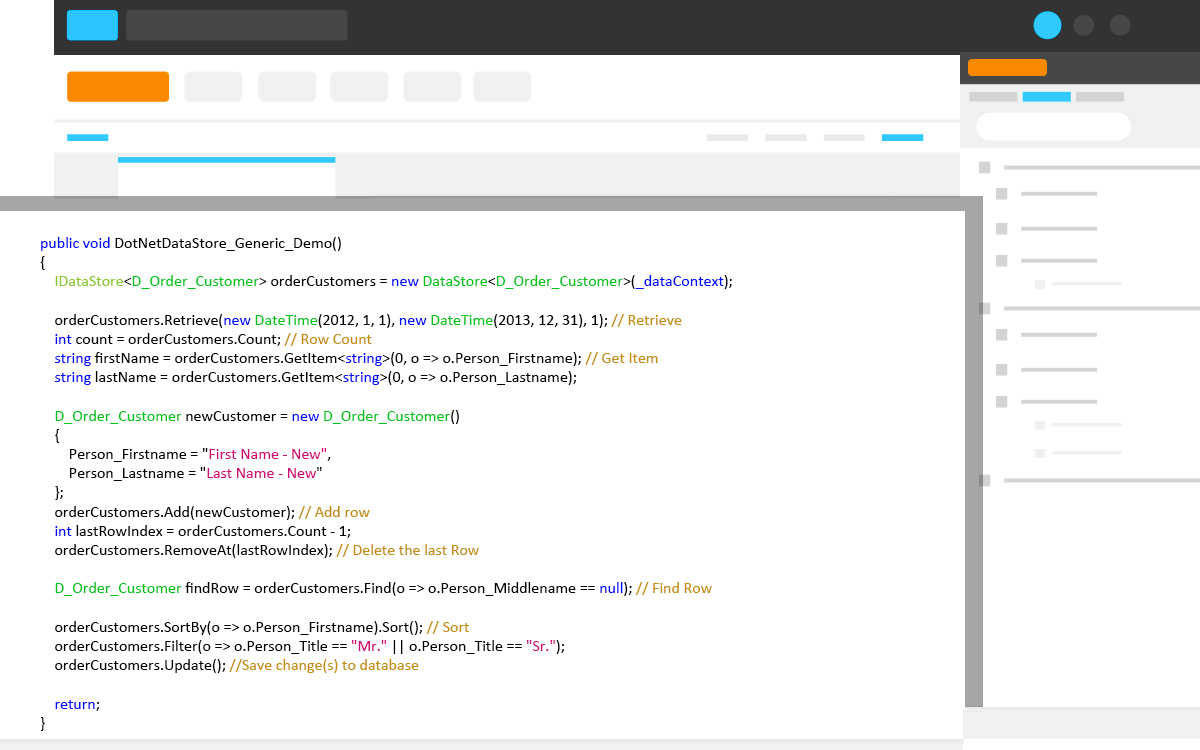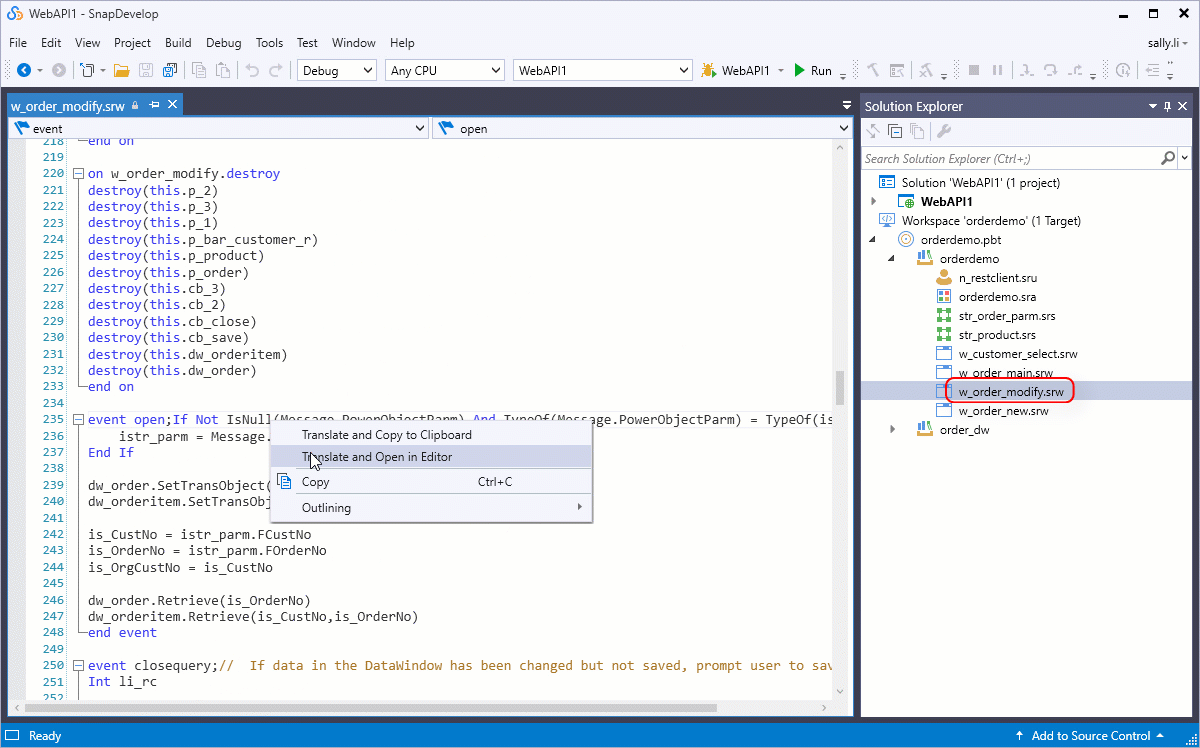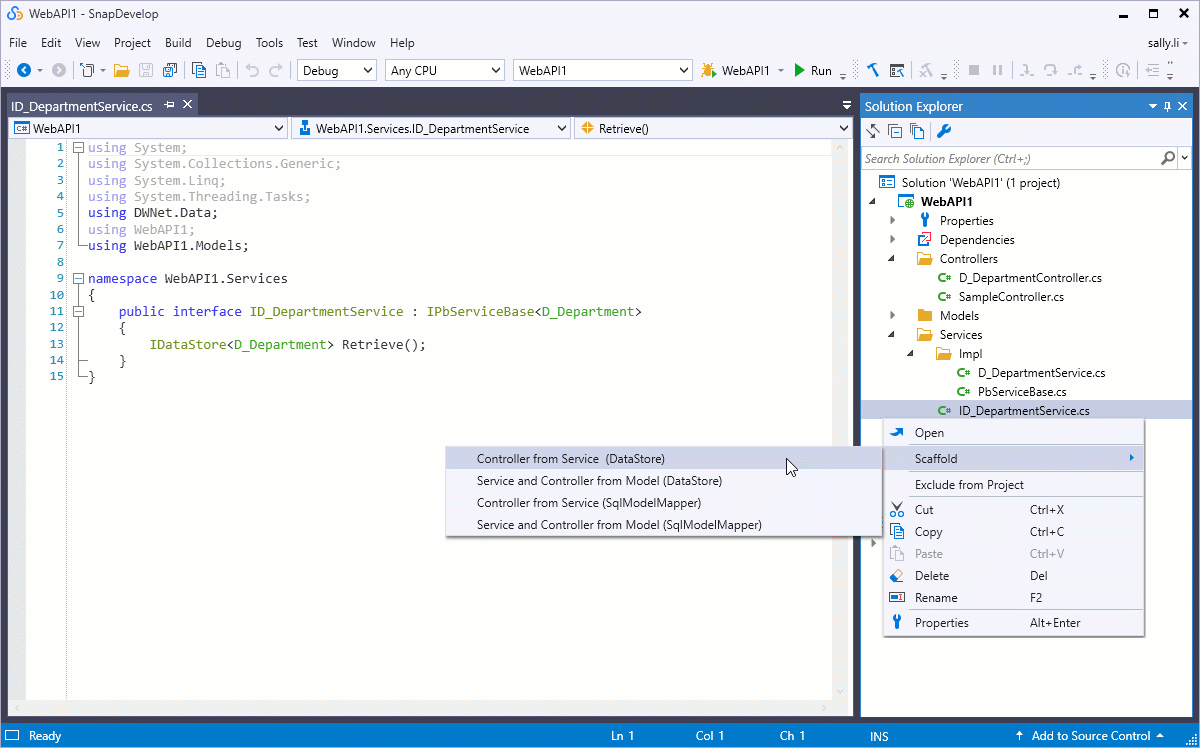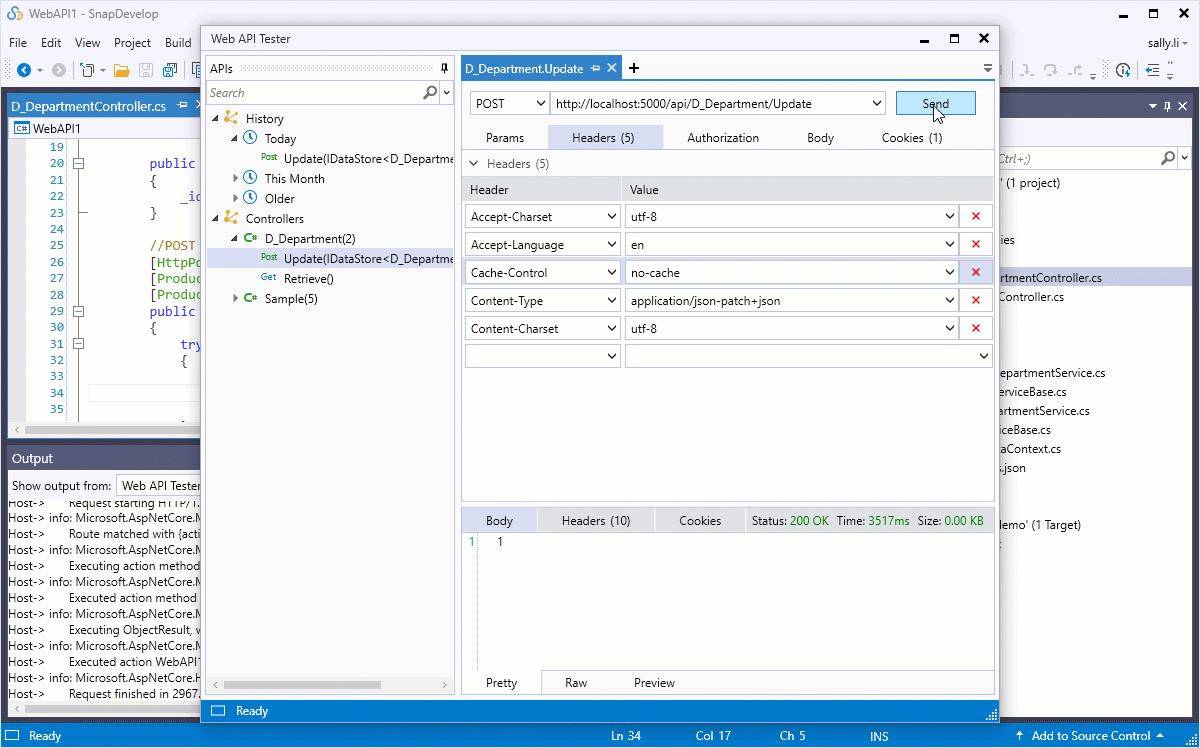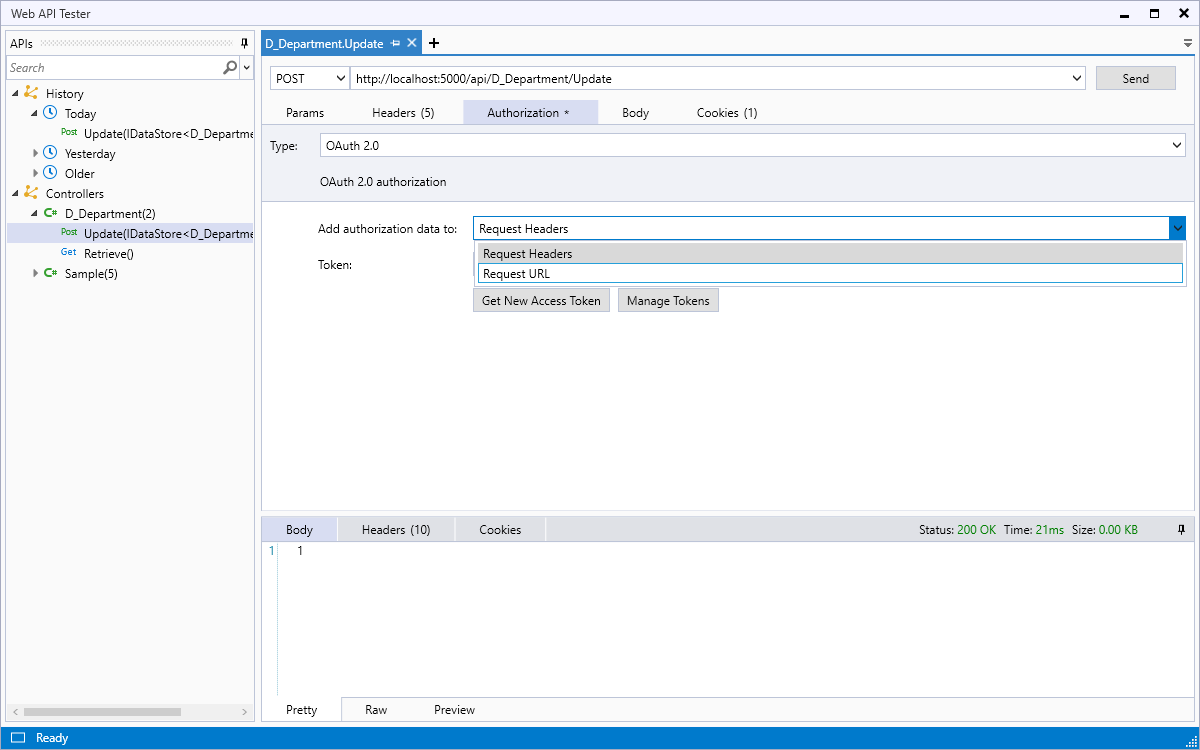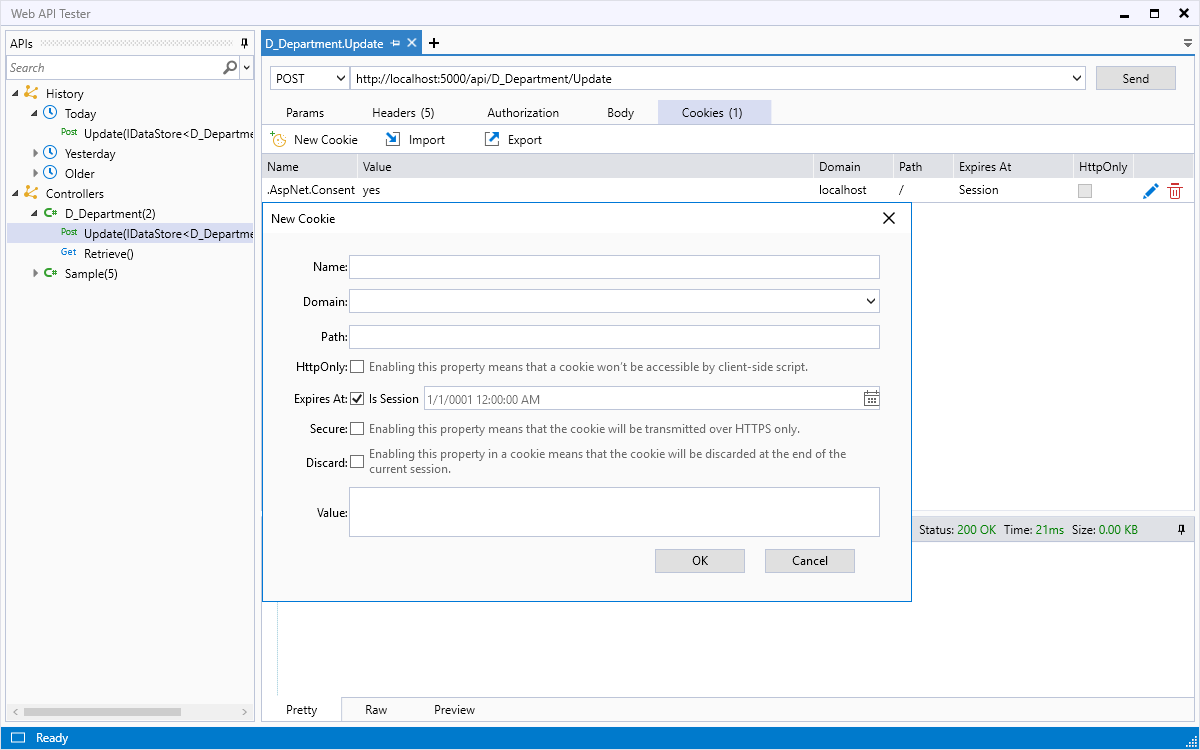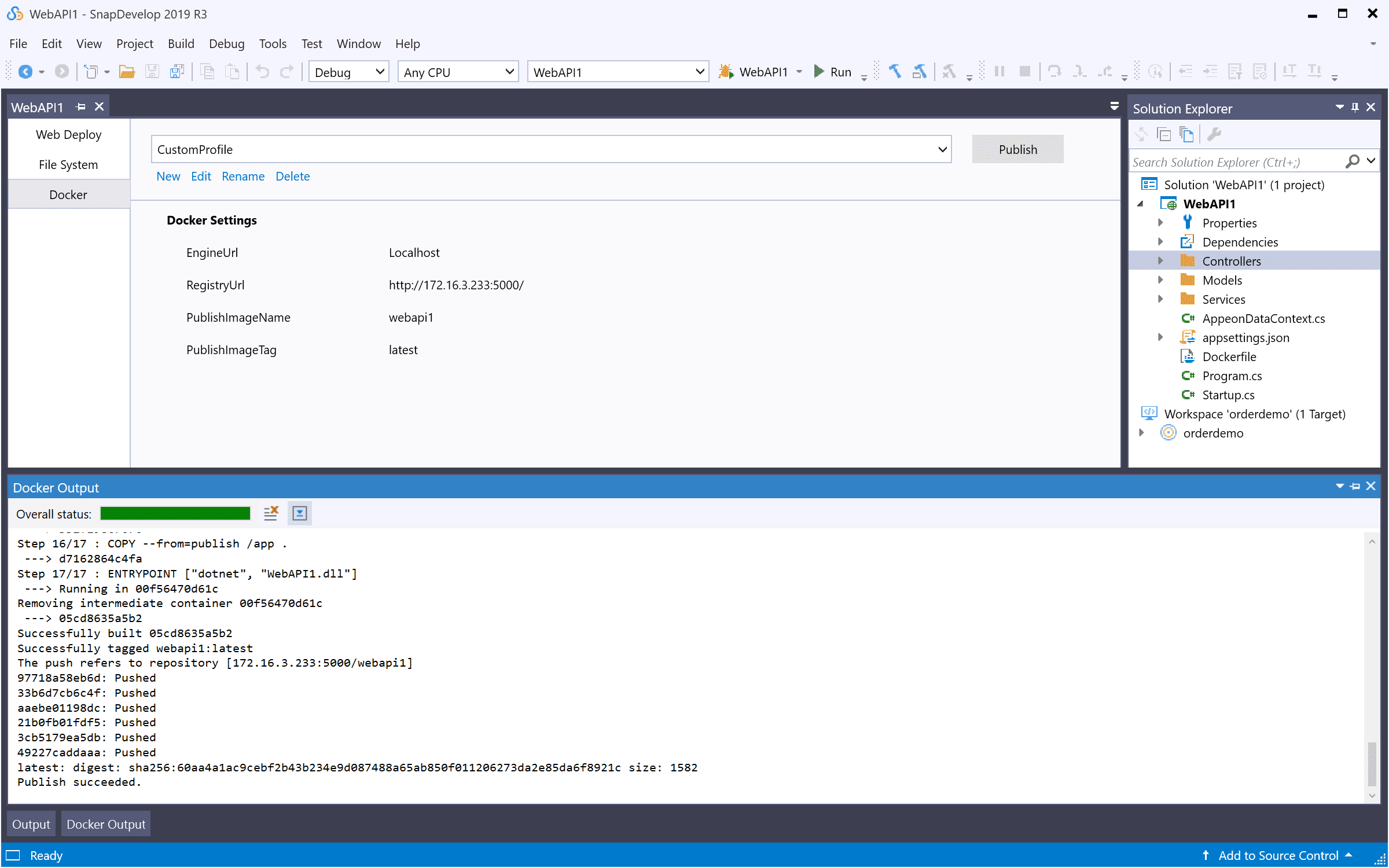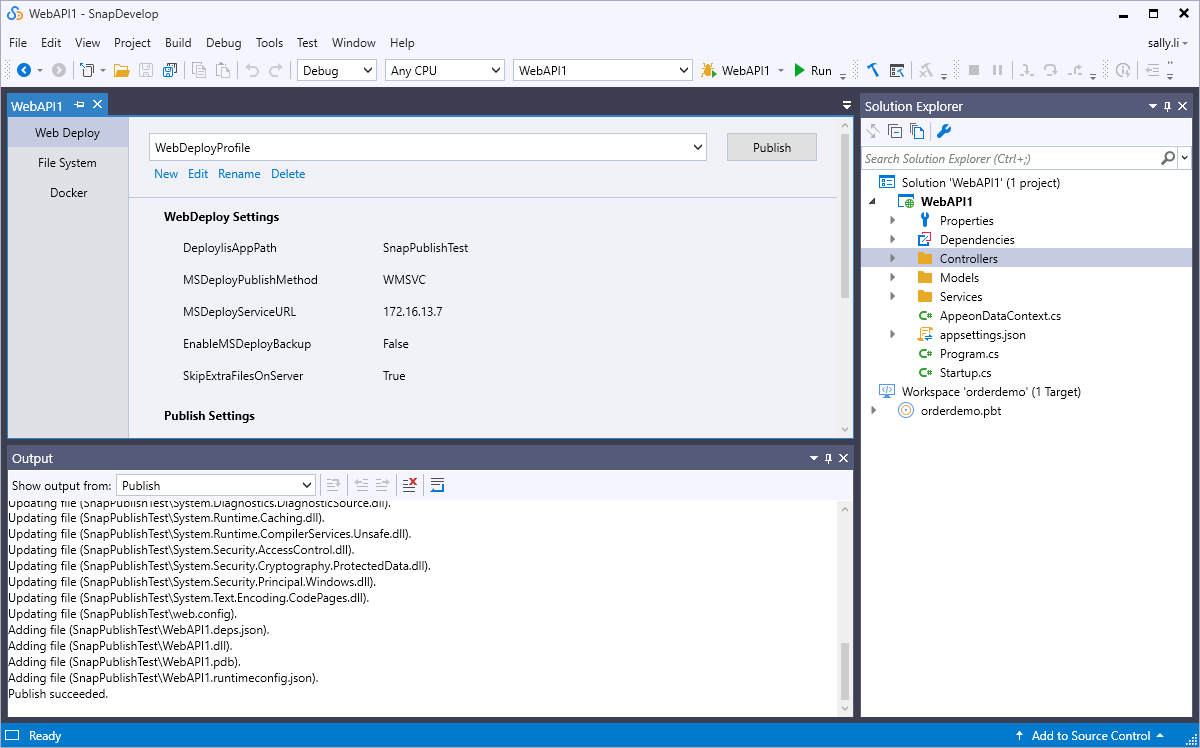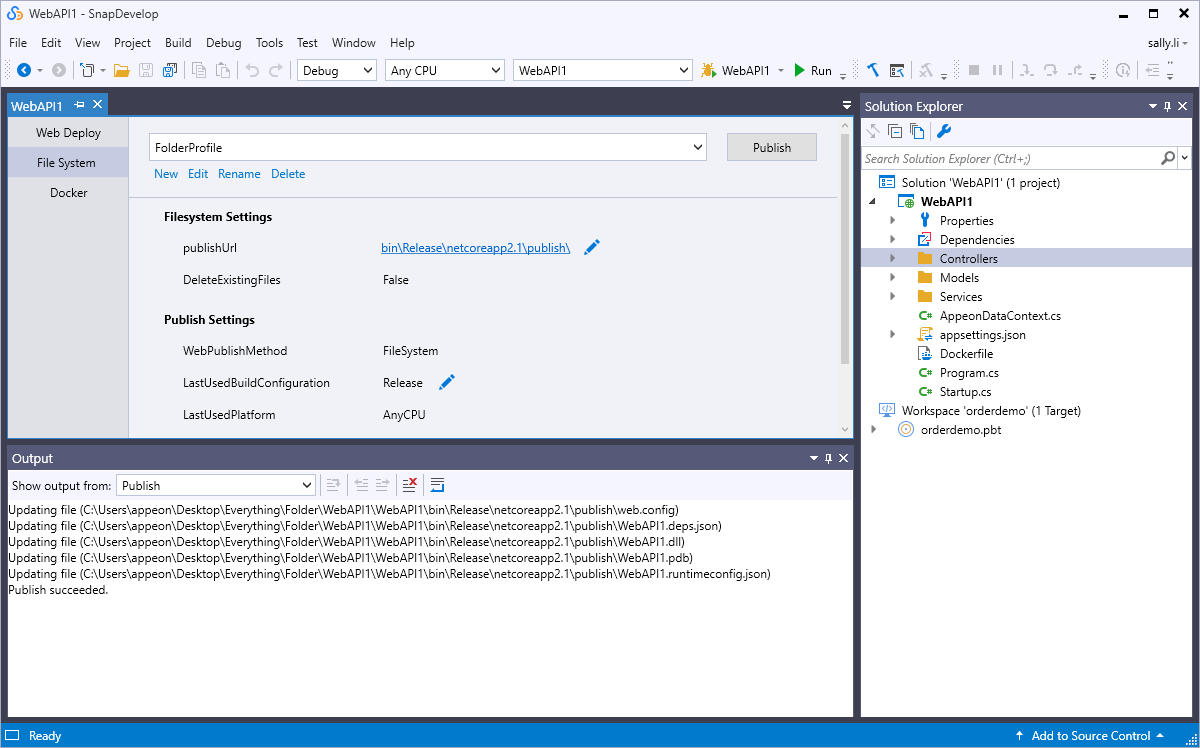Consume REST APIs Effectively
Various objects have been provided in PowerBuilder to make REST API consumption easy, fast, and secure.
Create REST APIs Easily
PowerBuilder CloudPro bundle empowers developers to leverage DataWindow-centric programming to rapidly create REST APIs in C# with minimal code.
Create REST APIs in 5 Steps
-
1.Generate Skeleton
-
2.Code the Business Logic
-
3.Scaffold API
-
4.Visually Test
-
5.Publish
-
Create DataWindow in PowerBuilder, Convert it to C#
-
Create & Inject the DataContext
-
Scaffold the Service Implementation & Interface
-
Code the business logic rapidly with .NET DataStore
-
Or convert the existing business logic
-
Scaffold the Controller of the REST API
-
Create Body data with utilities
-
Authorize the requests
-
Manage cookies
-
Deploy to Docker
-
Deploy to IIS Server
-
Deploy to Local Folder